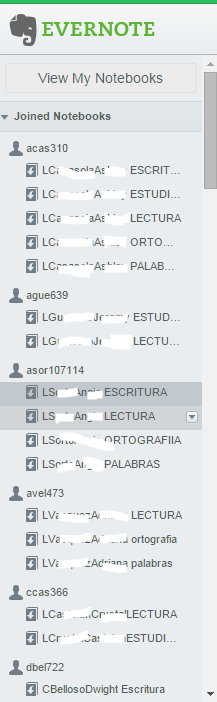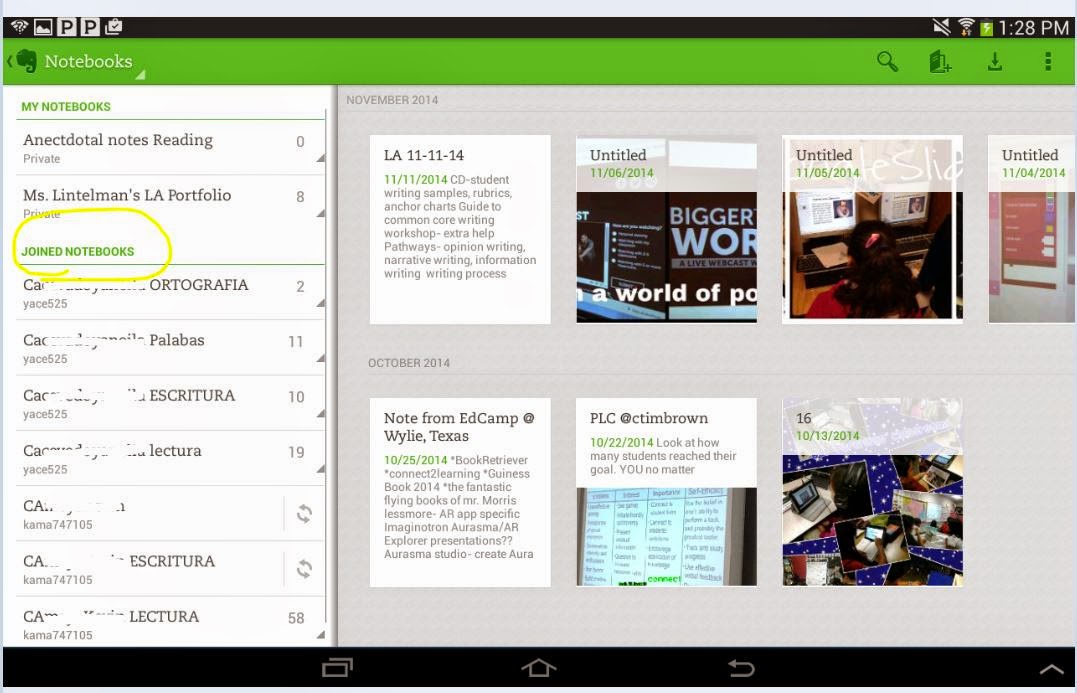**I wrote down my thoughts that I have shared in the following blog while my students were taking their practice STAAR test two weeks ago, so it is true and straight from my heart and what I was feeling at that exact moment. Up until now, I have only used my blog to share with other educators out there how I have been integrating technology into my classroom the past few years, but at this moment, I felt I needed an outlet for (and to share) my feelings towards this test, as it is such a relevant controversy in education nowadays. Like I said, I have always supported this test and strived and worked with my students to prepare them for it the best that we could. But this year, for some reason, I have started to feel differently about it...
__________________________________________
My heart breaks for my students as I sit here and watch them stress over and rush to finish the timed practice STAAR test that we are giving today. I was so hopeful until today. The work that they have done this year has been incredible and comparable to my students in previous years...BUT these guys need MORE time to work for some reason as compared to students I have had in the past. Are they feeling as much anxiety as I right now, facing this big, bad TIMED testing BEAST?... They CAN get it all correct, if they only had more time...
I have never felt this "sadness" before... Is it a reflection of my teaching style? I am pretty "free" in my teaching, giving them choices all the time, letting them collaborate, doing projects, investigating and finding the information, instead of just telling them what they need to know...I give them all of the TIME they need to do their best work and see the results of that work in class every day! They work their hardest and take pride in what they can accomplish. Now, it kills me that I have to TEACH them how to take a TIMED test, how to streamline and speed up their pace, while maybe sacrificing the time they NEED to read, comprehend, and analyze the passages...
I am almost in tears as I watch them struggling through about a half of a STAAR test that has 31 questions and some of them are barely on number 10 after an hour. It seems like all we have worked for this year is gone... The in depth conversations we have had, their own ideas about the read alouds that they would make, the connections they make to their own lives. I have always said in the past, that if the state test consisted of someone coming in and reading aloud to my class and assessing them on their ability to communicate with each other, interact with each other and build of off each other's ideas, that they would pass with flying colors...
But no... they are tested on how they interact with a piece of paper and a pencil- they are tested on their ability to decipher the sketchy thoughts of some random person who made this test. They are tested on if they have the ability to realize when they are trying to trick them into picking an answer...
My class is a 1:1 class and each child has their own tablet that they use during the year... Suddenly I am questioning if we are relying too much on technology? Should I have been giving them more paper, multiple choice tests throughout the year? Or is this just a different bunch of kids that has different needs this year? I do not believe I am doing anything differently than I have done in the past, so then why am I questioning my teaching so much right now? Sitting here watching them count how many questions they have answered, looking at the clock and seeing how many questions they have to go, should not be a part of their 5th grade lives right now...
I have always been a supporter of the STAAR test, I have felt like it is a challenge for my kiddos and me near the end of our year together and I have always seen great results... I still have hope that the same will happen this year, but it just pains me to see them struggle so much today. I feel like the structure of our daily classroom is more reflective of a real world environment than this TEST is...
WE have a lot of work to do over the next few weeks and it is a shame that it will be going towards preparing for a timed test rather than going towards a read aloud in which the students will willfully and enjoyable envision, converse, and collaborate...or some project in which they will create a product that they will then use to teach a concept to other people. My heart is literally hurting for them. How will we pull it off?
All year, I have differentiated for my students by giving them TIME and guidance, pretty much as much time as they needed to finish whatever task we were working on. I believe it is worth it, to see what they are capable of and to see the amazing work they can produce... Now, I am questioning if that was such a great idea, as it is affecting their ability to be able to read and answer the questions in the "appropriate" amount of TIME.
My students who struggle and are "below" level in reading, usually because of comprehension, deserve to have MORE TIME. They may process the information at a slower speed because of a number of reasons beyond their control. I have had them reading 5th grade level texts the majority of the year, with independent and small group support. I believe that the fact that they are below level is not a reason to always have them reading texts written at a lower level...because then, how will they ever get caught up? Though, in order to read, comprehend, and answer questions on a 5th grade level, they need MORE TIME!
After seeing what happened to them on the "practice test" when they were put up against the clock, two weeks of our time together will now be spent trying to condense what we have done all year into 20 minute chunks...Reading practice passages- 20 minutes on the text, 20 mins. on the questions... The clock is set for 20 minutes today as they work vigorously to read, comprehend and annotate a text. 20 minutes? Just something I decided based on the total amount of time they have and the total amount of text and questions they will have... but who am I to say that 20 minutes will fit EVERY student?? Who are THEY to say that 4 hours will fit EVERY student's needs?? They LOSE it because now they are not focused on what they are reading, but now they are focused on the CLOCK.
They seem to be able to tackle the text with 20 mins... but when they get to the questions, that seems to take a little bit more time. They work carefully and consciously, with a PURPOSE, reading and rereading...But then again, come testing day, there will be no 20 minute countdown clock for each passage- so WHY am I doing this now??
I was going to be more strict today and make them stop at 20 minutes whether they were done or not, so they could see what will happen if they don't finish...but for the ones who were not finished I let them continue working... I gave them more time... AND they got the questions correct! Shame on me!- I gave them more TIME!
Each day leading up to the test I give them a word that we talk about with a quote that is connected to the word. Our list consists of: challenge, discipline, focus, strategy, attitude, motivation, determination, stamina, persistence, and finally, triumph. We talk about how all of these words are ways that they can get from challenge (the first word) to triumph (the last word), of course, relating it to passing the STAAR. After being exposed to all of these words, students will choose THEIR word; the word that they will keep in their mind and remember as they go through their test...
We listen to a motivational song each day the final week before the test and analyze the lyrics of the song trying to make connections between the song and the STAAR test. Such songs include Katy Perry's "Roar" and Queen's "We Are the Champions."
I try to emphasize to them that this test is just one of many challenges that they will face in their life that they will need to overcome...and I hope that they remember that and hear my voice in their heads as they are testing...and that this test does NOT break them down, but instead, that they are able to look at it as something they have worked hard at and made it through...and that even just the act of working this hard to prepare for the test is a success in itself, even if they don't "pass..."
__________________________________________
This entry has been written over a period of about three weeks. Now, as we head into the homestretch with four class days left until our test, I am losing the sadness/fear that I felt a few weeks back during our practice test and I am regaining the confidence that I normally feel going into it. But then again, I had my first STAAR test dream last night...text structure, comparing and contrasting texts...did I teach it well enough? I might have trouble sleeping too...
I wonder what my students are feeling? Are they burnt out yet????? Are they nervous, scared, or confident? It's a shame that all of these feelings of self doubt and anxiety are all the result of having to take a test...
Or maybe it's me...? Am I being too hard on them? Are my expectations too high for them? Are my expectations too high for myself? Or are the expectations that teachers face too much for us? It is a trickle down system and the little guys, the children, are the ones most effected..my little 5th graders...
I KNOW the capabilities of my students and those capabilities go BEYOND this test... so all I can do now is send them good vibes and positive thoughts on testing day and hope that all the encouragement and guidance I've given them throughout the year will be enough to help them overcome the big, bad TIMED testing BEAST!...
Wednesday, March 25, 2015
Friday, February 20, 2015
EVERNOTE DigiNotebooks: How to and setup
EVERNOTE
A FREE workspace "designed for notetaking and archiving" that can sync across all of your devices to be used in every day life, but that can work wonders in your classroom...
Becoming a teacher brought out my need to keep EVERYTHING I have, even more than it was evident before. I kept every single piece of paper that entered my room storing them in boxes, binders, filing cabinets, anything I could pack up was filled with paper. When I was given the opportunity to bring tablets into my classroom, I started to see that I was using less and less paper and a cleaner and more enjoyable, comfortable classroom started to emerge. This caused me to want to work towards a completely paperless classroom!...I think back to my first 2-3 years teaching and the DREAD (and truly impossible task) of hauling 50 notebooks home on the weekends and working through my lunch many times during the week to check work in student notebooks and know that I never want to go there again!
For these reasons, as soon as we started working on the tablets, I knew one of the first apps I wanted for my students was a notebooking app to start taking their notes in. It would help me out a lot; no more lugging notebooks home, I would be able to use less paper and de-clutter a bit...but it would also (hopefully) engage my kids more and expose them to typing on a keyboard since we no longer teach typing in school and their skills are close to nil.
We tried one app the first year, but as soon as we started using it, I knew that I wanted my students to be able to do more with it than just take notes. I wanted them to have a record of their daily work in class and I wanted it to be organized, colorful, personal, and media rich. I wanted them to have my examples and the background information we discovered together in front of them as a guide, while they worked independently at school or at home.
After researching, reading blogs, and talking to other educators, I decided to take the leap and go with Evernote. Being in my second year into this digital notebook project, I think we have a pretty smooth process and I am very satisfied with the capabilities of Evernote.
Basically, Evernote allows me to view all of the notebooks (and their contents) that each of my students has- anytime, anywhere...
**I also use Evernote as a place to store some of my "teacher work"... I have a notebook for anecdotal notes as well as a notebook where I take professional development notes.
Basically, Evernote allows me to view all of the notebooks (and their contents) that each of my students has- anytime, anywhere...
**I also use Evernote as a place to store some of my "teacher work"... I have a notebook for anecdotal notes as well as a notebook where I take professional development notes.
 |
| -view of student work in a reading notebook from desktop web version |
 |
| -view of student notebook from tablet app showing multiple notes |
Creating Accounts and Notebooks within the accounts
First of all, the students have to be over 13 to use Evernote since an email address is needed to set up the account. I wrote up my own letter asking parents for their permission for their child to use Evernote in our classroom and at home. (It is in Spanish, however, if anyone is interested in a translated copy, send me a message and I can get that done for you!) There were no objections, although some students did have trouble bringing in their slips, until they saw the amazing work that their fellow students were doing on Evernote that is! Currently, every student in my two classes has five digital notebooks created in Evernote!
Each of our Samsung Galaxy tablets has had the Evernote application installed on it and I took a day of class, just like you would to set up a normal subject notebook, for the kids to create their accounts and notebooks within the app.
My school district has Gaggle for our students, which automatically has an email account set up for each of the students, so we used that email to set up their Evernote accounts. (Evernote uses the first part of their email as their log in name.) We used their district generated student ID numbers for their password.
Then, we created each of their notebooks titling them in a very specific format so they would all be organized in a certain way in my "Joined Notebooks" list on my computer, phone, or tablet. This allows me to quickly find who I am looking for and I can grade easier as I go. Last year I had 50 students with 4 notebooks each so you can understand why I need them to be organized!
(But ANYTHING beats hauling home 50 notebooks at a time!)
Then, we created each of their notebooks titling them in a very specific format so they would all be organized in a certain way in my "Joined Notebooks" list on my computer, phone, or tablet. This allows me to quickly find who I am looking for and I can grade easier as I go. Last year I had 50 students with 4 notebooks each so you can understand why I need them to be organized!
(But ANYTHING beats hauling home 50 notebooks at a time!)
 |
| To create a new notebook from tablet app, touch the notebook in the top right corner. |
 |
| Students were then prompted to name their notebook. |
First, we put the first letter of their homeroom teacher's last name so the notebooks would be separated into my two classes. We then put the student's last name so the notebooks would be alphabetized by last name within each class. We followed with their first name and then the subject written in all caps so it would be easy to see which notebook was which.
For example, LGarciaJoseLECTURA
For example, LGarciaJoseLECTURA
 |
| In the notebook to create a new note on tablet app, touch the note paper in the upper right hand corner of the screen. |
 |
| Blank note showing space where students title the note, do their work, and select font style as well as attach pictures and add attachments. |
Sharing/Joining Notebooks
from device app
Students then chose to share each of their notebooks by entering my email address so they could share it with me. Now the only slightly negative aspect of Evernote is that I had to go through my emails, opening each email, then the link, and then click "join notebook" for each of the notebooks I was invited to join. To my luck this year, I only have 25 students total in two classes, so it didn't take as much time this year.
 |
| -student tablet view to share notebook In the notebook students tapped the 3 vertical dots in the upper right hand corner of the screen. This drops a menu down from which they select "share." |
 |
| There is a "sharing settings" box that comes up and students tap on "Add people." |
Once I have joined a student notebook the notebook is added to my list of joined notebooks and I can view it from my desktop, tablet, or phone!
(As the pictures show, the format differs between desktop/web version and device app.)
Sharing Notebook
from web version
2. Click on share.
3. Enter email addresses of the people you want to invite and choose the capabilities they will have within your notebook.
I can not only "view" my joined notebooks like last year, but this year I can also edit and leave comments in student notebooks and on in class independent work!!!! I am unsure if this was a PAID feature last year or I just hadn't discovered it, but it was a huge drawback that I could only view their notebooks. The fact that this feature is now FREE and accessible opens up the opportunity for much more formative assessment and instant feedback!- but this is a story for another post...
(As the pictures show, the format differs between desktop/web version and device app.)
Sharing Notebook
from web version
1. Right click on the notebook you wish to share and click "share this notebook."
2. Click on share.
3. Enter email addresses of the people you want to invite and choose the capabilities they will have within your notebook.
I can not only "view" my joined notebooks like last year, but this year I can also edit and leave comments in student notebooks and on in class independent work!!!! I am unsure if this was a PAID feature last year or I just hadn't discovered it, but it was a huge drawback that I could only view their notebooks. The fact that this feature is now FREE and accessible opens up the opportunity for much more formative assessment and instant feedback!- but this is a story for another post...
On my next post, I will be giving examples of and detailing exactly how we use our notebooks in class and the new capabilities my students have because of Evernote...
Subscribe to:
Comments (Atom)