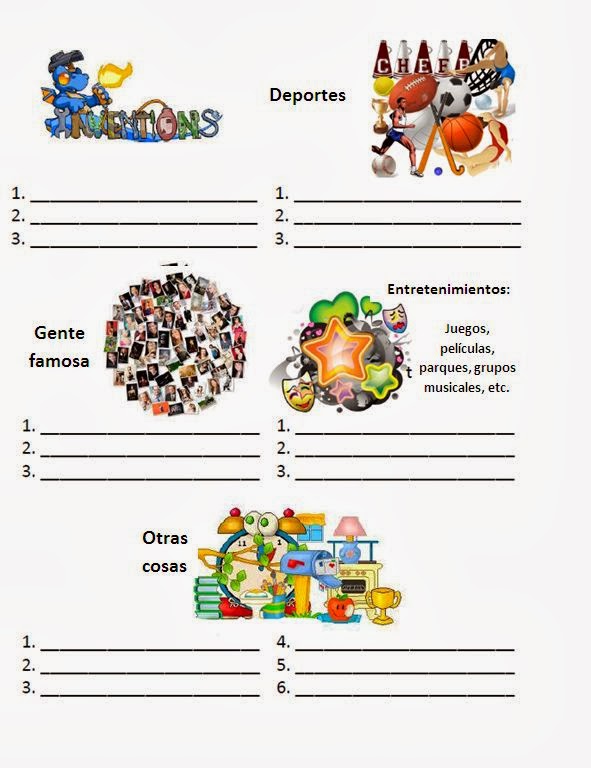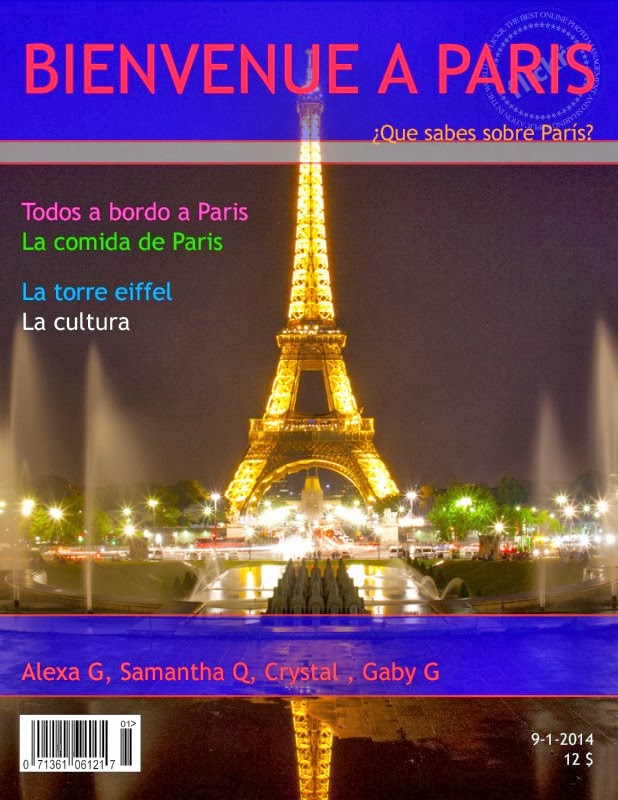This app is nothing incredible in its graphics or complexity, but I just wanted to share because we have been using it in our Language Arts classroom for the past 3 years and the work my students do when using this app IS incredible! SimpleMind Free is a mind mapping app that lets students take notes, organize thoughts, and structure their many ideas! -It makes their work personal to them, it's FREE and simple to use, but it still engages students to work successfully towards any task.
WHY I/WE LOVE IT...
I have let my students work on SimpleMind Free with basically whatever independent activity they had to do in LA after our whole group mini-lesson. The amount that most students are willing to write using this app is amazing- even my most reluctant students produced more than they would normally jot down on paper. From what I have seen, it lets them write as much as they want- unlimited amount of writing space which avoids the act of students cramming it all in on paper OR cutting off their writing because of lack of space. At the same time, at a single glance, it allows me to easily see the students who may not have as much understanding or language as others. I can do a quick formative assessment and level or group my students to know where I should focus my "precious" time and who needs the most support.
In the first bubble, students usually write the title of the book or the task that they are completing. SimpleMind automatically saves the map by the name in the main bubble and students are able to see a clean list of all the maps they have done throughout the year organized by date and time. They LOVE the fact that they can design the map by choosing their color scheme AND structure the map any way they want to-each bubble can be easily moved, detached and reattached, just by swiping a finger from one bubble to another. In most settings, if a bubble or bubbles are connected to another bubble, those bubbles are the same color, which works great for classifying information and lets them easily see the connections they have made.
Students always work independently first, usually as they read or while I am reading aloud. They are given time to thoughtfully complete their work and then they are given time to share their work with a classmate at the end of LA, or even the next day as a refresher/review of what we did the day before. They LOVE showing off their maps and I have seen some pretty intricately designed ones!
This year, being my third year using the tablets with my classes, I started off with our normal note taking strategies during read aloud- students completed tasks while I was reading aloud, jotting down notes and questions in their notebooks, sketching their visualizations, using whichever strategy they chose to work on. We stopped about half way through our book and I had them complete their first map. It was a basic review of the many characters and important events that had happened in our story so far. They were able to go back and review all of their notes that they had taken thus far and use their notes to complete their map. I did this so that they could see the importance of taking good notes and so that they could strengthen their note taking strategies before we move the work completely to the tablets in a few weeks.

The act of getting it all down on the tablet and organized before sharing really helps ELL students, and ALL students, to get their thoughts ready in order to be more successfully communicated to their classmates. I have seen increases in confidence and willingness to share out loud, as well as growth in language and communication skills through the use of this app- they feel prepared to discuss almost anything!
After sharing, students take a screenshot of their map and simply upload it to Edmodo. I can then view the work of all of the students in both of my classes from anywhere at any time! Quick and easy formative assessment- I listen to groups as they share and if I can't get to everyone, I can see it in more detail later on! Everyone is held accountable!
IDEAS FOR USING IT...
Examples of mind maps that students in my classes have made are:
-CHARACTER MAPS Students write the name of a character (main or secondary) in the center and all of that character's personality traits in bubbles around the character's name. Then, students connect multiple examples of evidence from the text (words, thoughts, actions) to each trait that prove that the character has that trait.
-SUMMARIES/TIMELINES Students have used the mapper to organize summaries of chapters or books, and timelines that show how a character has changed throughout the story. They can stack the bubbles on top of each other to form a sort of straight vertical line of bubbles, which is a great structure for completing a task that focuses on order of events.
-PREDICTION MAPS Students have created a map to write their predictions during our read aloud, each in a bubble, and then return later to connect a bubble to each prediction evaluating their prediction making skills- Did they predict correctly or incorrectly? What evidence in the story led them to make that prediction? and What actually ended up happening in the story?
-VISUALIZATION MAPS Students have created maps during read aloud and independent reading of sensory details- words and phrases that allowed them to visualize in great detail.
-FREE NOTE TAKING This map may be one of my favorites as it pushes creativity beyond any other task. Students use the mind mapper to take their own notes for read aloud or independent reading, selecting their own task, structuring their own map, organizing and categorizing their own information and forming their own connections, greatly deepening their engagement in the task and their understanding of the text.
 My "new" daily project; technology learning targets! (will share in a separate post later!)
My "new" daily project; technology learning targets! (will share in a separate post later!)

All students were given the same task, but this is the variety of work I had turned in- each map literally expresses the personality of each one of my students! This was also one of the first formative assessments I have given this year- it gives me a good idea, early on in the year, of who I will need to support more and who will be able to work more independently as well as model for others...







*I know I have found myself in a lucky situation- an incredible, technology driven district, an equally technology driven and supportive principal- and that not everyone has access to enough technology to teach in a 1-1 classroom. With this in mind, most of the technology I integrate in our classroom can also be scaled down to a few or one device. I know many teachers bring their own device or the school has devices for teachers to check out. Consider this for a small group task for differentiated instruction or even on one device for one or two students to take turns on each day. You could use a different way of turning the work in, such as Dropbox. Also, I haven't looked much into it, but I am sure there are some great web tools out there for mind mapping- take your class to the computer lab one day for the read aloud or independent reading. But- definitely attempt mind mapping- in whichever way you choose... the benefits and possibilities for our students are endless...